Download Company Leads from Site Sonar
Need to download some information from Site Sonar? Here's how!
First, you will need to sign in to your account. If you need to be set up in your company's account in Site Sonar, simply email support@industrial.marketing and we will get you in there.
When you sign in to Site Sonar, you will start on your Dashboard.
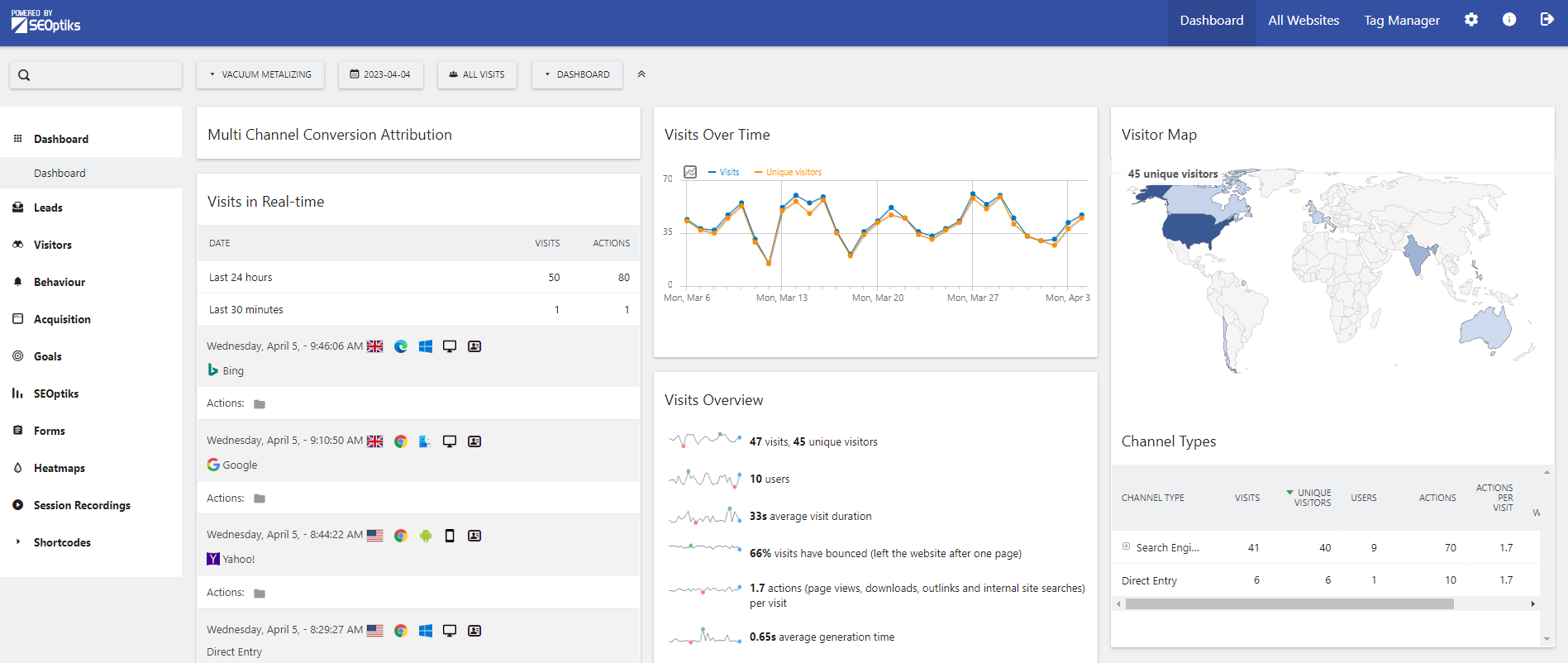
On the left-hand sidebar, you will see Leads, click that and then navigate to and click Overview.
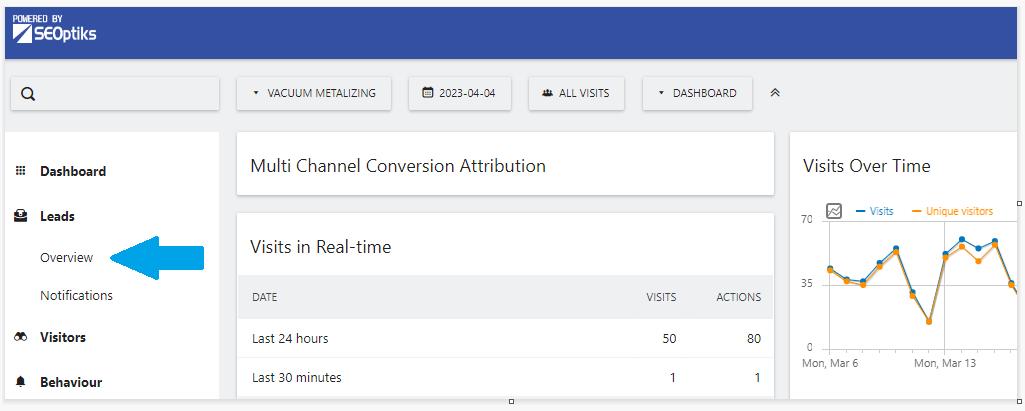
In the Overview, click Companies to view the companies that have visited your website during the selected date range.
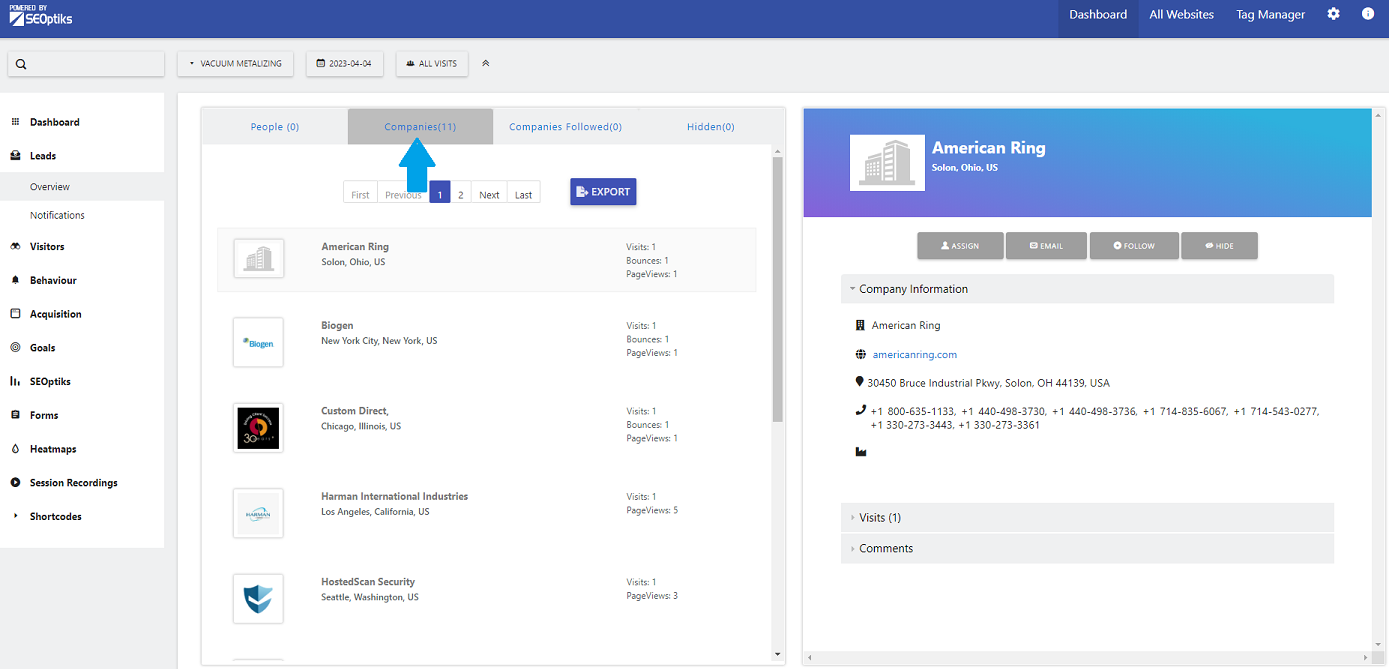
Select the Date Range you would like to view. Click APPLY.
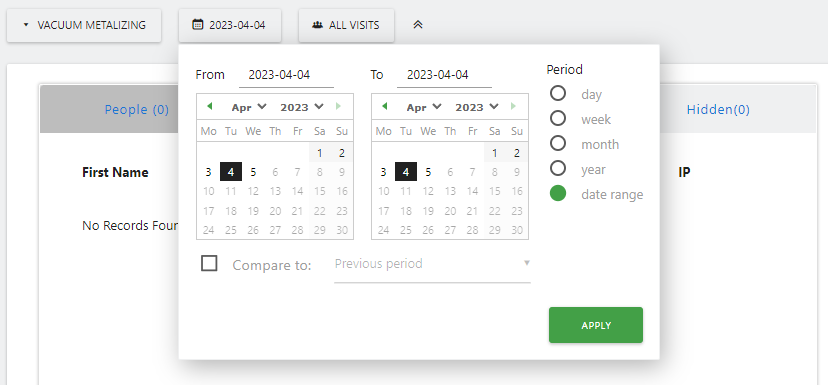
Once you have selected the Date Range you want to view, click Export to download a CSV file of the companies that visited you in that Date Range.
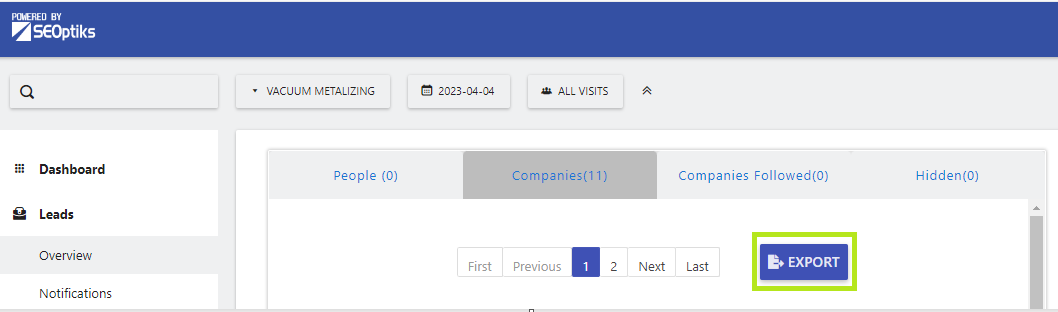
This will prompt you to name your file and save it.
If you need assistance with Site Sonar, contact kiersten@industrial.marketing to set up a meeting to go over any questions you have!
